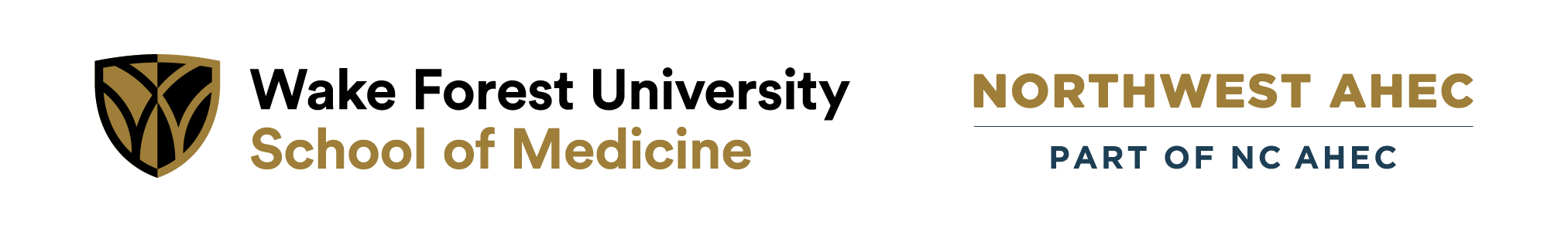Text Message Registration
Make Sure Your Information Is Up-To-Date
Please ensure the following steps are completed prior to the event:
- If you do not have an account, you must create one at the Northwest AHEC website. Be sure to verify your email address.
- Once your account has been created and verified click here to edit your profile and be sure to enter your cell phone number in the appropriate field. You must enter your cell phone number in order to text your registration.
THEN... when the event is in progress do these final 2 steps to be counted in the event attendance.
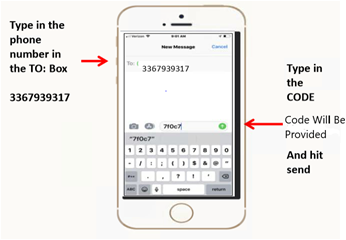
- Once the event starts, you can text the code assigned to 336-793-9317. Type in the phone number to the TO: Box in a new message, then Type in the CODE in the message and hit send. The code is not case sensitive.
- When you receive a response in the text message ensure you see "Enrolled". If you do not see "Enrolled" please create an account or update your cell phone number (see steps above.)
Thank you and we look forward to having your participation in the event.
Need help? See: https://northwestahec.wakehealth.edu/smshelp